You are going to learn how to create a desktop shortcut that looks like Internet Explorer (or any ICON that you desire to have) except when clicked, it shuts down your computer.
1) The first thing you do is right click on your desktop. Go to new-->create new shortcut.
2) Next, you must type in the following
Code:
*Where it says ~censored~ you, you can replace that with any comment.

Next, click Next--> Then, type in Internet Explorer. This isn't really iexpolorer but it is going to look as if it is.

Click finish--> Then right click it on the desktop. Click properties and then click change icon. Browse and choose the icon for internet explorer.

Now you are finished. If you click on it, your computer will shut down in the time that you set.
Now you have to know, how to abort it. Remember, you have a limited amount of time. When you open it, you need to click start-->Run--> Type in shutdown -a.
Code:

YOU ARE NOW FINISHED! YOU HAVE A BUTTON THAT LOOKS LIKE INTERNET EXPLORER THAT SHUTS DOWN THE COMPUTER
1) The first thing you do is right click on your desktop. Go to new-->create new shortcut.
2) Next, you must type in the following
Code:
- Code:
Shutdown -s -t 15 -c "~censored~ you"
*Where it says ~censored~ you, you can replace that with any comment.

Next, click Next--> Then, type in Internet Explorer. This isn't really iexpolorer but it is going to look as if it is.

Click finish--> Then right click it on the desktop. Click properties and then click change icon. Browse and choose the icon for internet explorer.

Now you are finished. If you click on it, your computer will shut down in the time that you set.
Now you have to know, how to abort it. Remember, you have a limited amount of time. When you open it, you need to click start-->Run--> Type in shutdown -a.
Code:
- Code:
To abort: shutdown -a

YOU ARE NOW FINISHED! YOU HAVE A BUTTON THAT LOOKS LIKE INTERNET EXPLORER THAT SHUTS DOWN THE COMPUTER


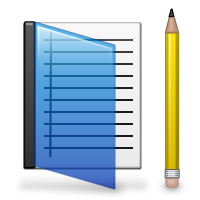
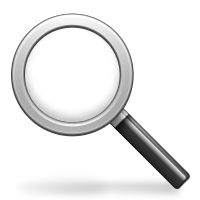
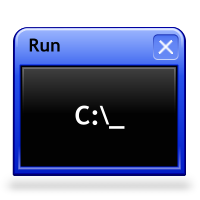


 by
by